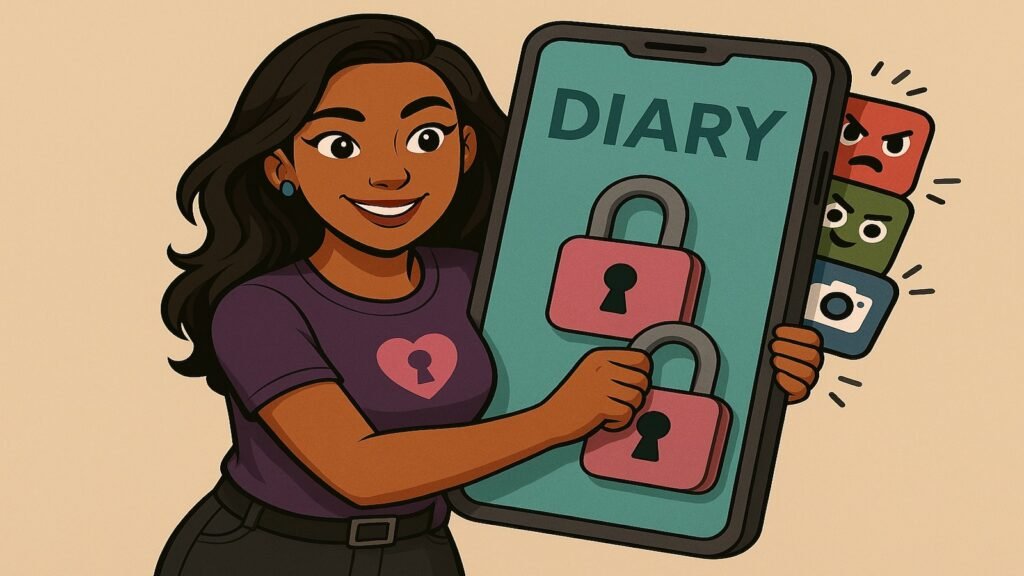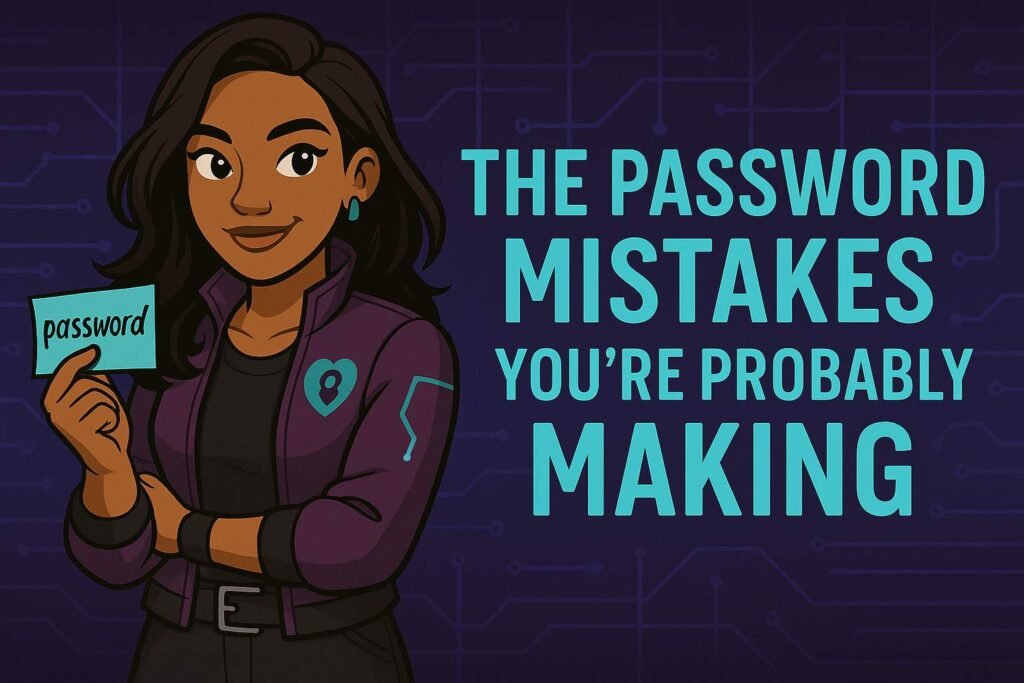“Some apps are way too nosy. Let’s lock it down.”
📱 You Live on Your Phone. But So Do a Lot of Strangers.
Your phone is always with you. It wakes you up, reminds you to drink water, plays your music, stores your photos, and holds your secrets. But what if I told you it’s also… telling on you?
That cute little phone in your pocket is one of the biggest data collection tools ever invented. And if you haven’t checked your app permissions lately? You might be sharing way more than you think.
This isn’t about fear—it’s about awareness. Because once you know what’s happening behind the scenes, you can take back control.
🤳 What Is Your Phone Sharing?
Let’s break it down. Most phones are sharing:
- 📍 Your location (even when the app is “closed”)
- 🎤 Your microphone access
- 📸 Your camera feed
- 📇 Your contacts
- 🗂️ Your browsing and search history
- 📈 Your screen time, motion, and app usage
Not every app uses this info in creepy ways. But many do. And some ask for permission “just in case” they might want it later. Or because it makes it easier to track and sell your data.
🚩 Red Flags to Watch For
Pay attention when an app:
- Wants your exact location to show you memes
- Asks for contacts when it’s not a messaging app
- Needs your camera or mic but never explains why
- Doesn’t let you use the app unless you say yes to everything
None of this means the app is evil—but it does mean you deserve to know and say no if you’re uncomfortable.
🔐 How to Check What Your Phone Is Sharing
Here’s how to run a “privacy detox” on your phone. It only takes a few minutes, and you’ll feel better instantly:
🔧 On iPhone (iOS):
- Go to Settings → Privacy & Security
- Tap categories like Location Services, Microphone, Contacts, etc.
- See which apps have access. Toggle off anything that doesn’t need it.
- Under App Privacy Report, check which apps are pinging your data the most.
🔧 On Android:
- Go to Settings → Privacy → Permission Manager
- Tap on each category (Location, Camera, Mic, etc.)
- Switch access to “While using app” or “Deny” when possible
- Use Digital Wellbeing or a privacy dashboard to monitor app behavior
🛠️ Cysecsis’ Pro Privacy Tips
- Use “Ask Every Time” settings for location, mic, and camera access
- Limit background data in your app settings
- Review your app list once a month—delete what you don’t use
- Use privacy-respecting apps (like Signal for messaging or DuckDuckGo for browsing)
- Don’t log in with Google or Facebook unless absolutely necessary
👀 But What About My Favorite Apps?
You don’t have to delete everything. Just set boundaries. You can use Instagram without giving it your entire location history. You can play games without giving access to your mic.
Here’s a good test:
“Would I feel weird if a stranger had this info about me?”
If the answer is yes, maybe it’s time to shut that access down.
📲 Bonus: App Permission Audit Challenge
Try this: Pick five of your most-used apps and open their permission settings. Ask:
- Does this app really need location access?
- Do I want this app using my mic?
- Can I use it just fine without access?
You might be surprised how many “nosy” apps stay quiet when you push back.
💬 Real Talk
Your phone should feel like your space. Not an open house where dozens of apps walk in and grab your data while you’re not looking.
This isn’t about paranoia—it’s about power. You get to decide what your phone shares. Not the developers. Not the advertisers. Not the background trackers.
Take 10 minutes. Check your settings. Lock it down.
Because your phone is not your diary—unless you make it one.
Coming up next: Should You Be Using a VPN?
Let’s talk privacy on public Wi-Fi, Netflix region hacks, and the truth about what VPNs really do.