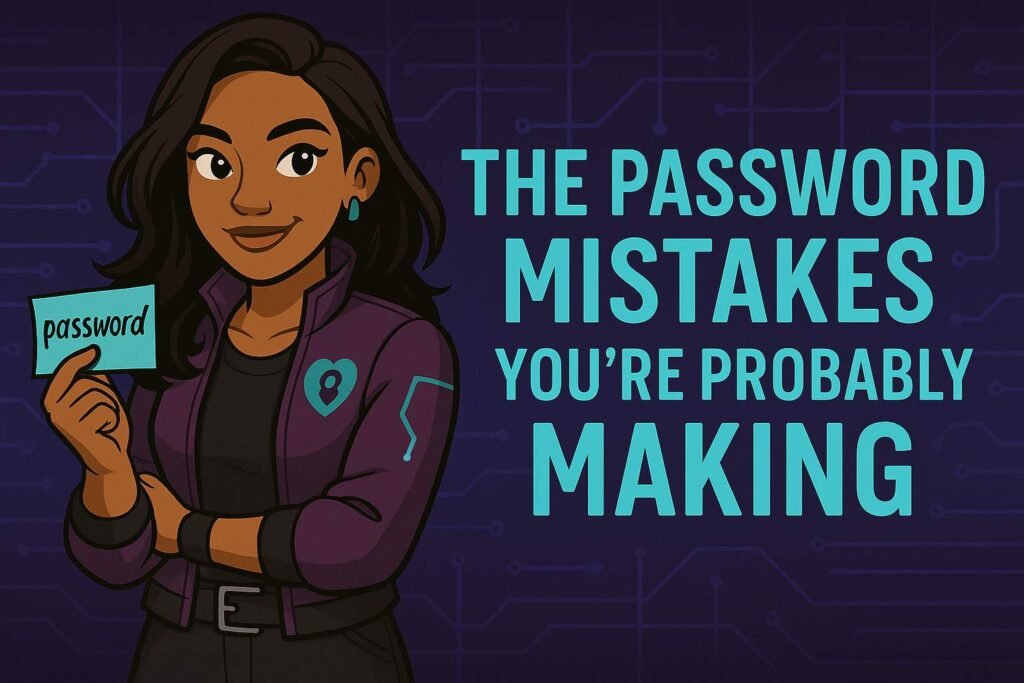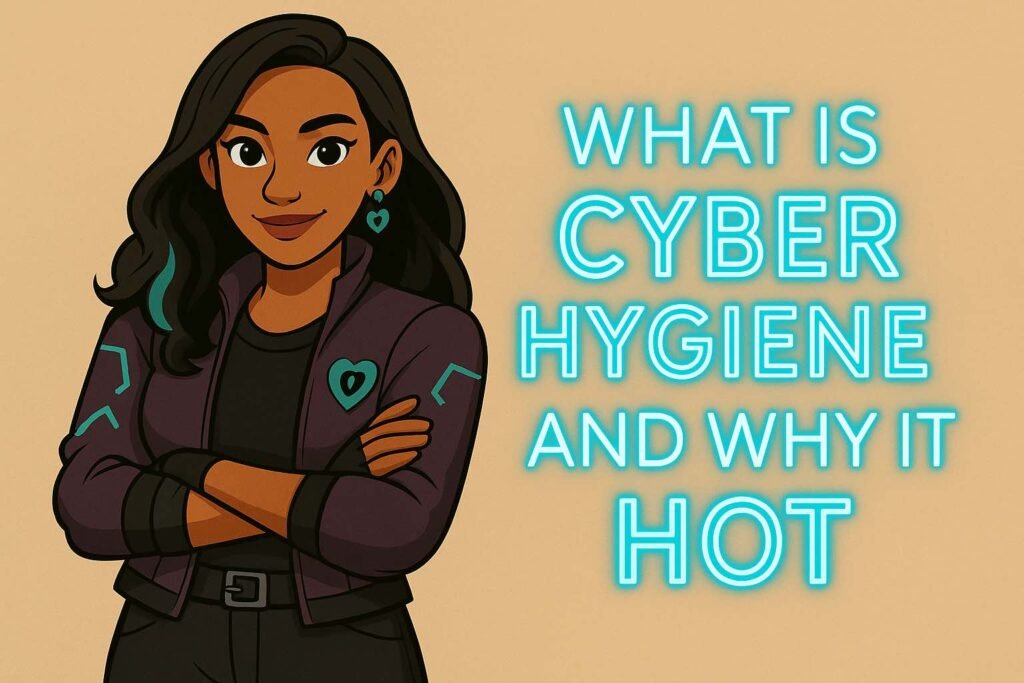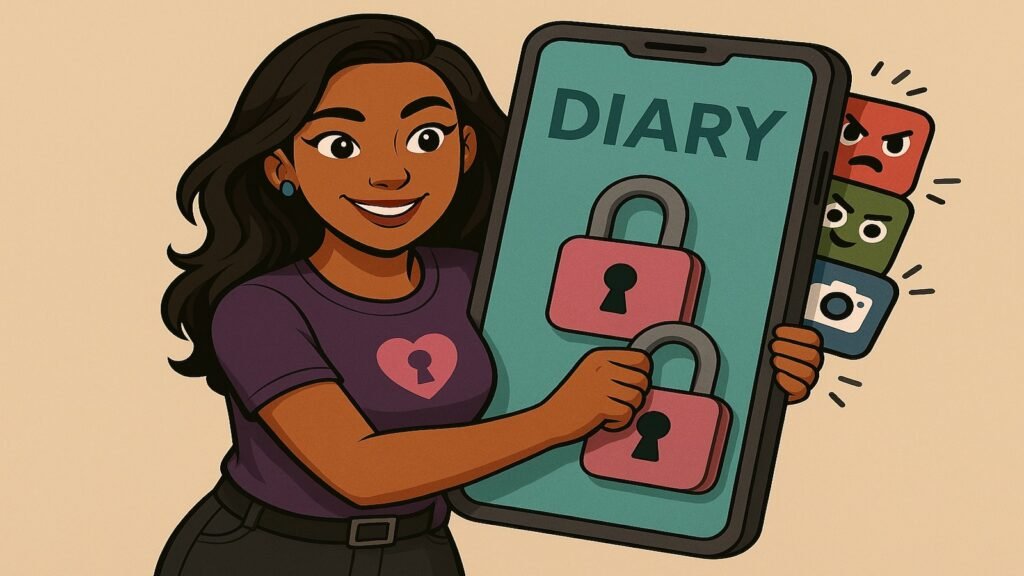If your password is 123456… we need to talk.
🧩 Why Passwords Matter More Than Ever
Your password is more than a key. It’s the only thing standing between your personal life and a complete digital mess.
Still using the same password from middle school? Logging in with your pet’s name and your birthday?
You’re not alone—but you’re also at risk.
Let’s break down the biggest mistakes people make with passwords… and how to fix them fast.
❌ Mistake #1: Using Simple, Common Passwords
If your password is something like:
- 123456
- qwerty
- password
- abc123
- iloveyou
…you’re basically leaving your door wide open.
💡 Fix it: Use long, random, and unique passwords for every account. Try phrases like:
tofuRainbow*62pillowDance!
It doesn’t have to be hard to remember—just hard to guess.
❌ Mistake #2: Reusing the Same Password Everywhere
Using the same password for Instagram, Gmail, TikTok, your bank, and your online shopping?
That’s like using the same key for your house, your locker, your bike, and your diary. If one gets stolen—they all do.
💡 Fix it: Use a different password for every account. A password manager (like Bitwarden or 1Password) can remember them for you.
❌ Mistake #3: Including Personal Info
Hackers love when you use your:
- Birthday
- Pet’s name
- Favorite band
- Best friend’s nickname
Why? Because they can find this info on your socials.
💡 Fix it: Leave your life details out of your password. No one needs to know you love Taylor Swift and secure your PayPal with her name.
❌ Mistake #4: Skipping Two-Factor Authentication (2FA)
We covered this in the last post, but it’s worth repeating. A strong password is awesome. 2FA is even better.
Quick refresher:
Two-factor authentication adds a second lock—like a code sent to your phone or a fingerprint scan. If someone steals your password, they still can’t get in.
❌ Mistake #5: Saving Passwords in Notes, Screenshots, or DMs
“I’ll just text it to myself.”
“I’ll keep it in a Note on my phone.”
“It’s fine, I won’t forget…”
👀 Until your phone gets hacked, lost, or snooped through.
💡 Fix it: Use a password manager or at least write them down in a safe offline place. And never send passwords over chat.
🔐 Bonus: Make Passwords Your Friend, Not Your Enemy
Think of passwords like your digital bodyguard. You don’t need to be afraid of them—you just need to train them right.
Here’s a quick formula:
Length + Randomness + No personal info = 🔒 A+ password
🧠 Cysecsis’ Password Power Tips
- Use passphrases instead of words (e.g., GreenCarrotsSwim99!)
- Don’t use the same 3 passwords with tiny changes
- Enable 2FA everywhere you can
- Never share passwords with friends—seriously
- Change important passwords at least once a year
💬 Real Talk
If reading this made you feel a little exposed—good. That means it’s time to level up.
Changing your passwords might take 20 minutes today, but it could save you months of panic later.
Coming next: What Is Cyber Hygiene (And Why It’s Hot)
Spoiler: good habits = major glow-up energy.