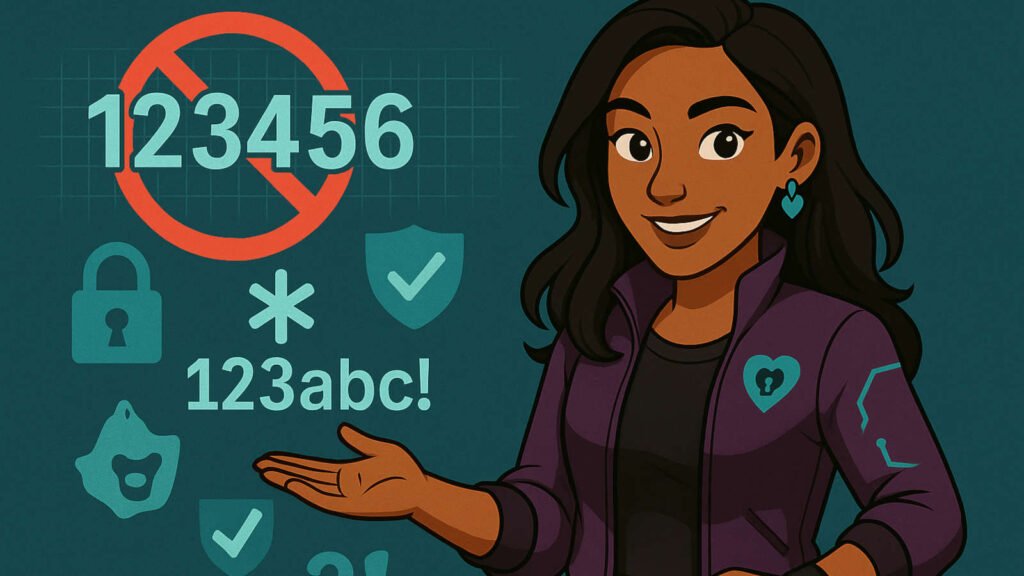💬 Tagline:
“‘123456’? Sis, we need to talk. Let’s upgrade your digital armor today.”
Password Power: How to Create and Manage Strong Passwords (Even If You’re Not a Techie)
Table of Contents
- Why Passwords Matter—Seriously
- What Actually Makes a Strong Password?
- 3 Easy Ways to Create Strong Passwords
- How to Keep Track of Your Passwords Without Losing Your Mind
- Real-Life Mistakes (And How to Avoid Them)
- Quick FAQs for Real People
- Next Steps: Level Up Your Digital Security
- Glossary of Terms
- Closing Words from Cysecsis 💜
💡 1. Why Passwords Matter—Seriously
Let’s be real—passwords don’t seem like a big deal… until something gets hacked. Then it’s a nightmare.
Real Story:
I once helped a friend who reused her email password on 5+ sites. One day, her IG account got hacked. Then her email. Then someone tried to order $300 worth of clothes. All because she didn’t know how risky that was.
Passwords are your first line of defense. They protect:
- Your private messages
- Your photos, bank accounts, and cloud storage
- Your online identity (yes, you have one)
And no—face ID and fingerprints don’t replace passwords. They just add protection. You still need strong, unique passwords.
🔐 2. What Actually Makes a Strong Password?
A strong password isn’t just “something only I would know.” It’s a combo of strength, randomness, and uniqueness.
✅ A strong password is:
- Long: Aim for 12–16+ characters
- Random: Not based on real words or personal info
- Mixed: Use uppercase, lowercase, numbers, and symbols
- Unique: Never used on another account
Example:
PurpleKoala!Dances4SushiTime— this is both long and random enough, and easier to remember thanJ7d!@29Lq#.
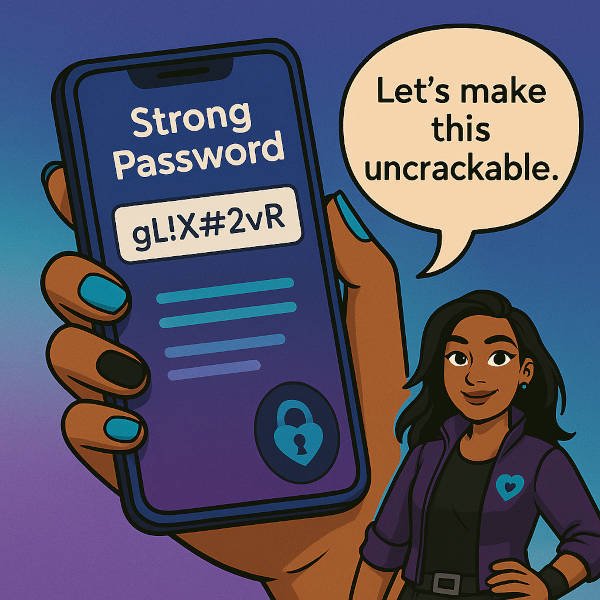

🛠️ 3. 3 Easy Ways to Create Strong Passwords (No Tech Degree Required)
Let’s break it down with methods that actually work in real life.
✨ Method 1: Passphrases That Slap
Passphrases = multiple random words + spice.
Example: NeonTulips!Jump7UnderRainbows
Pro: Easy to remember, hard to guess
Tip: Think of a fun mental image while you create it. The weirder, the better!
🔄 Method 2: Sentence Remix
Take a favorite quote or lyric and transform it.
Start: “I never skip my morning coffee”
Password: 1N3v3r$kipM0rningC0ff33!
🧪 Method 3: Password Generators (The Lazy Genius Way)
Use your password manager or a tool like Bitwarden Generator to create long, complex passwords like:
aR3$uT#9vLx!m28oPl0xZ1wq
You won’t need to memorize these—just store them safely (more below).
🧠 4. How to Keep Track of Your Passwords Without Losing Your Mind
You don’t need to remember every password. That’s what password managers are for.
🔐 What’s a password manager?
It’s a secure vault for all your logins. You only need to remember one master password.
Top Tools:
- Bitwarden (free, open source, beginner-friendly)
- 1Password (smooth, polished interface)
- NordPass, Dashlane, KeePassXC (for advanced users)
Why they’re better than Notes apps or sticky notes:
- End-to-end encrypted
- Sync across devices
- Auto-generate passwords
- Autofill login forms
Example Workflow:
1. You create a new Insta account
2. Your password manager suggests:mQ9!r77ZxVb&2e7U
3. It saves it instantly
4. You never worry about it again
Just don’t forget your master password!
🚫 5. Real-Life Mistakes (And How to Avoid Them)
Let’s talk about the red flags—no shame, just truth.
⚠️ Mistake 1: Reusing Passwords
“It’s fine, I only reuse it on Netflix and Spotify.”
Nope. If one service gets breached, hackers try the same password everywhere.
⚠️ Mistake 2: Using Personal Info
Luna2002! (your dog’s name + birth year?) — hackers love this.
They check social media, pet names, birthdays, even fandoms.
⚠️ Mistake 3: Storing Passwords in Your Notes App
Plaintext = hackable. Use a password manager instead.
⚠️ Mistake 4: Ignoring Two-Factor Authentication (2FA)
2FA = your safety net. Always enable it.
Recommended 2FA apps:
- Authy
- Google Authenticator
- Your password manager’s built-in 2FA
🙋♀️ 6. Quick FAQs for Real People
Q: How many passwords should I have?
A: Every account should have its own password. Aim for 30+ unique ones.
Q: Can I write passwords in a notebook?
A: If you must, hide it really well. But digital managers are safer.
Q: What if I forget my master password?
A: Many tools offer recovery options—but check first!
Q: Are password managers ever hacked?
A: Rarely—and even then, encrypted data is usually safe.
🚀 7. Next Steps: Level Up Your Digital Security
Once your passwords are strong and safe, here’s how to go even further:
- Enable 2FA on all major accounts
- Create separate emails for logins and newsletters
- Set calendar reminders to update key passwords every 6–12 months
- Start learning about passkeys (the future of logins!)

🙋♀️ 6. Quick FAQs for Real People
Q: How many passwords should I have?
A: Every account should have its own password. Aim for 30+ unique ones.
Q: Can I write passwords in a notebook?
A: If you must, hide it really well. But digital managers are safer.
Q: What if I forget my master password?
A: Many tools offer recovery options—but check first!
Q: Are password managers ever hacked?
A: Rarely—and even then, encrypted data is usually safe.
🚀 7. Next Steps: Level Up Your Digital Security
Once your passwords are strong and safe, here’s how to go even further:
- Enable 2FA on all major accounts
- Create separate emails for logins and newsletters
- Set calendar reminders to update key passwords every 6–12 months
- Start learning about passkeys (the future of logins!)
📚 8. Glossary of Terms
- Password Manager – App that stores your passwords securely
- 2FA (Two-Factor Authentication) – Extra step to verify your identity
- Encryption – Scrambles your data to keep it private
- Passphrase – Long password made of random words
- Master Password – The one password that unlocks your vault
💜 9. Closing Words from Cysecsis
You don’t need to be a hacker to protect yourself online.
You just need the right habits—and someone who believes in you.
I see you showing up, learning, caring about your digital self.
That’s powerful. That’s beautiful.
Now go update those weak passwords, get your manager set up, and hold your head high. Your digital life? You’re in charge now.
With love,
Cysecsis 💜