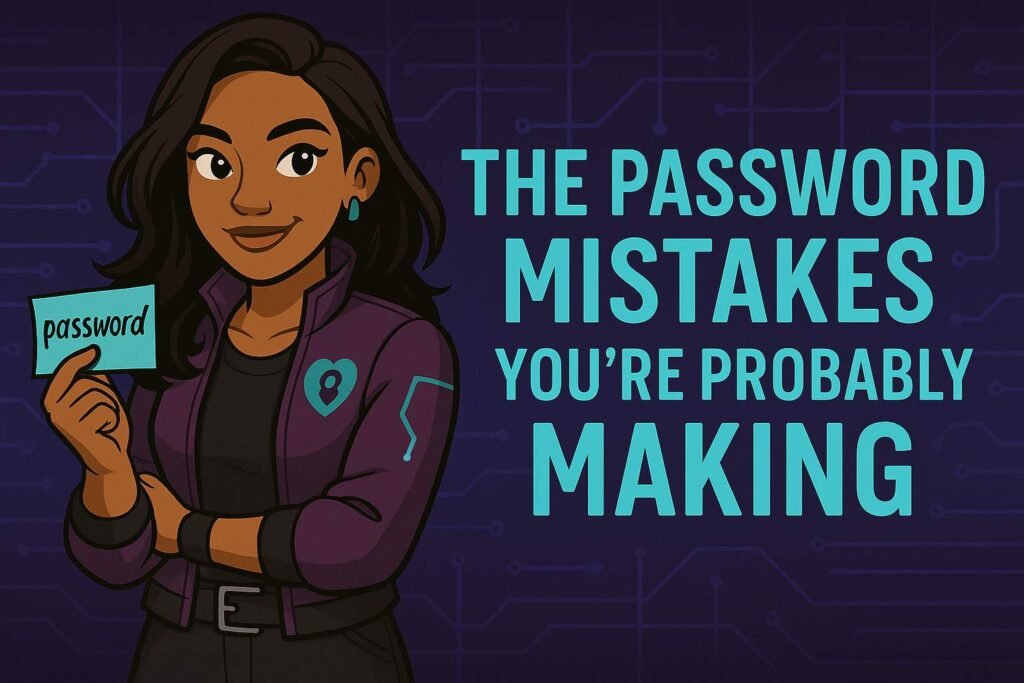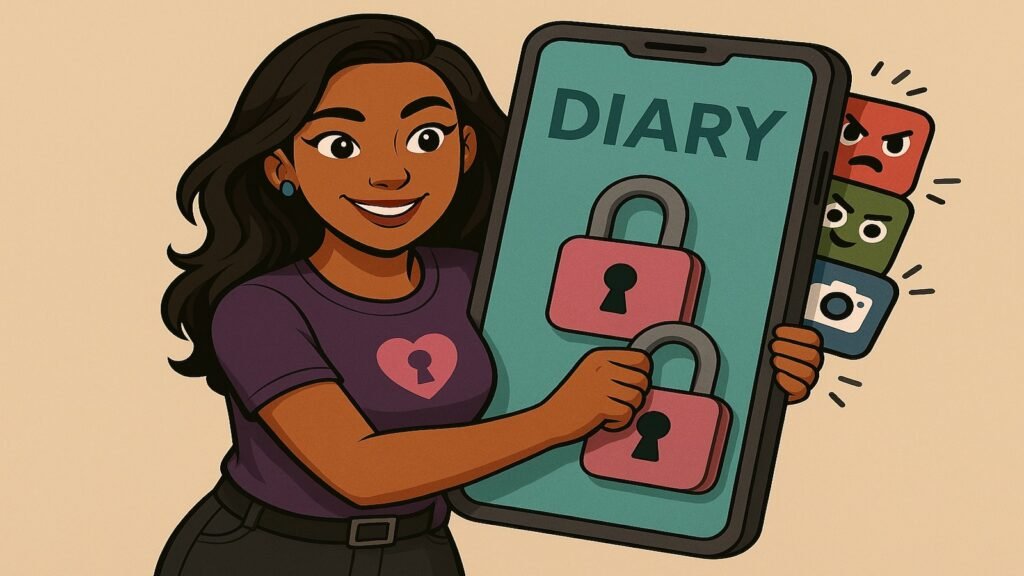“Because nobody needs to know what you’re watching.”
👀 So What Even Is a VPN?
VPN stands for Virtual Private Network. Sounds fancy, but it’s basically a tool that creates a secure, private tunnel for your internet traffic.
When you’re using a VPN, your data travels through an encrypted server before reaching the internet. This hides your IP address, scrambles your info, and makes it much harder for anyone to track what you’re doing online.
Translation: It’s like putting on a digital invisibility cloak while you scroll, shop, stream, or study.
🔎 Why Would You Even Need a VPN?
We’re glad you asked. Here are a few solid reasons:
- You use public Wi-Fi – Coffee shops, airports, school libraries. Public Wi-Fi is super convenient… and super sketchy. A VPN helps keep your connection safe from snoopers.
- You want more privacy – Your internet provider can track everything you do online. So can ad networks. VPNs help keep your traffic your business only.
- You want to access blocked content – VPNs can change your virtual location, letting you stream shows or access websites that are geo-restricted.
- You’re gaming or torrenting – Some VPNs help reduce lag or protect your identity during downloads or competitive play.
TL;DR: If you’re using public Wi-Fi or just want some peace of mind? A VPN could save your digital butt.
🛑 Wait—Can’t VPNs Be Sketchy Too?
YES. Not all VPNs are created equal.
Some free VPNs actually log and sell your data (👀 the exact thing you’re trying to avoid). Others slow your connection down or come with hidden malware.
So if you’re going to use a VPN, use one you can trust.
🔐 What a Good VPN Should Have:
- No-logs policy – They don’t store your browsing history.
- Strong encryption – 256-bit is the gold standard.
- Fast, stable servers – No buffering please.
- Transparent privacy policy – Easy to read, no shady clauses.
- Kill switch – If the VPN drops, your connection stops to protect your data.
📱 VPNs for Phone & Desktop: Easy Picks
You don’t need to be a tech wizard to use a VPN. These are beginner-friendly, legit, and widely trusted:
- Proton VPN – Free tier with no logs, great privacy reputation.
- NordVPN – Paid, reliable, fast. Solid all-around.
- Surfshark – Great for families/devices, strong features.
- Mullvad – Ultra private. No email needed. Pay with cash if you want.
Note: Always download VPNs from their official sites or app stores. Don’t trust sketchy APKs or “free premium” hacks.
🤔 Do You *Really* Need One?
You might if…
- You stream a lot and want access to other regions
- You use public Wi-Fi at cafes, airports, or school
- You care about privacy and want your browsing kept personal
- You want to stop your ISP (internet service provider) from tracking everything you do
You might not if…
- You already use a secure home network and don’t travel much
- You don’t mind being tracked for ads
- You mostly browse cat memes and weather updates (no shame in that)
👓 Common Myths (Busted)
- “VPNs are only for hackers.”
False. They’re for anyone who wants peace of mind online. - “I have nothing to hide.”
Cool. Still doesn’t mean you have to give away everything for free. - “Free = good enough.”
Sometimes. But know what you’re trading in exchange. (Usually: your data.)
🧠 Cysecsis’ Quick VPN Starter Tips
- Use a VPN anytime you’re on public Wi-Fi
- Set it to auto-connect when you open your phone/laptop
- Try free versions of trustworthy services before paying
- Check for student discounts—many offer them!
- Pair it with strong passwords + 2FA for the full privacy combo
💬 Real Talk
A VPN won’t fix everything. But it’s a great first step in taking back control of your digital life.
Think of it like this:
Would you shout your Google searches out loud in a coffee shop?
If the answer’s “no,” then maybe it’s time to lock that connection down.
Coming next: Oversharing Online—Where’s the Line?
We’re talking thirst traps, trauma dumps, and digital boundaries.