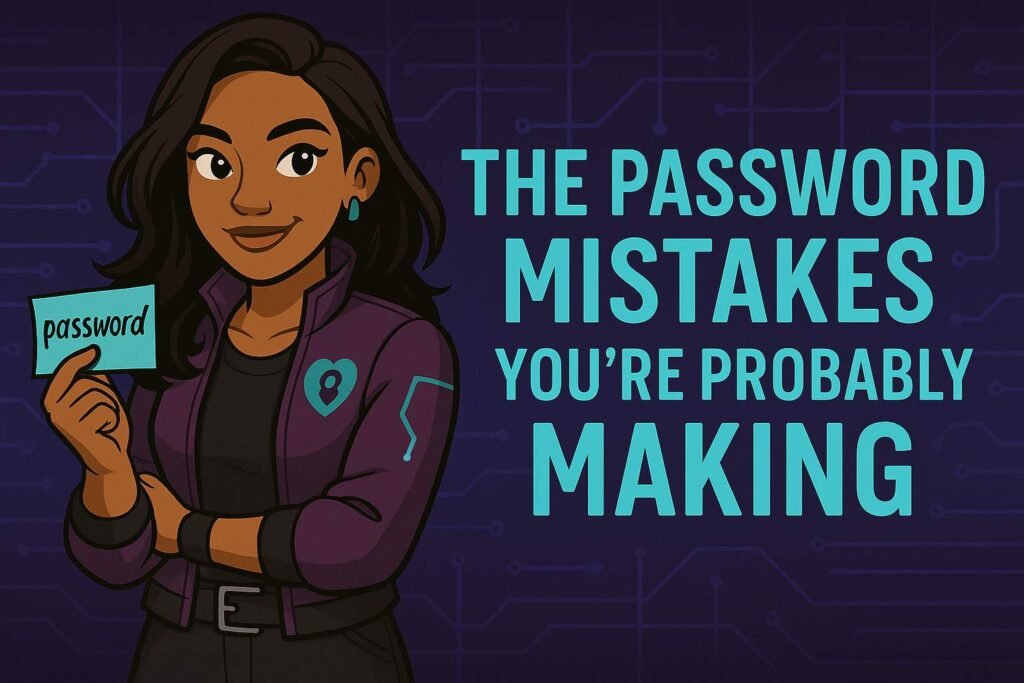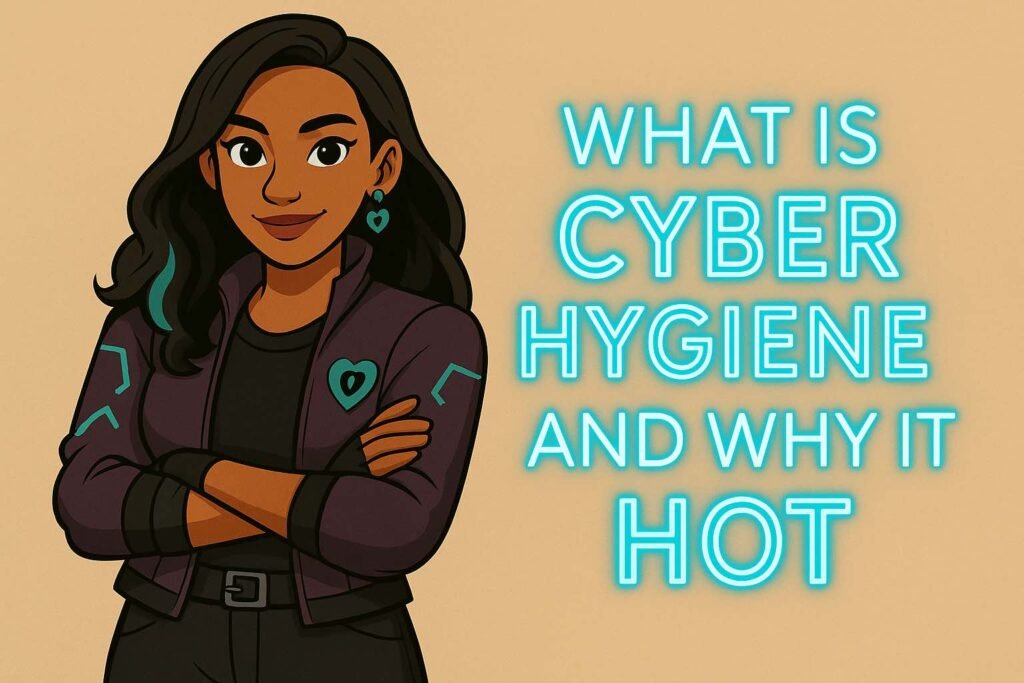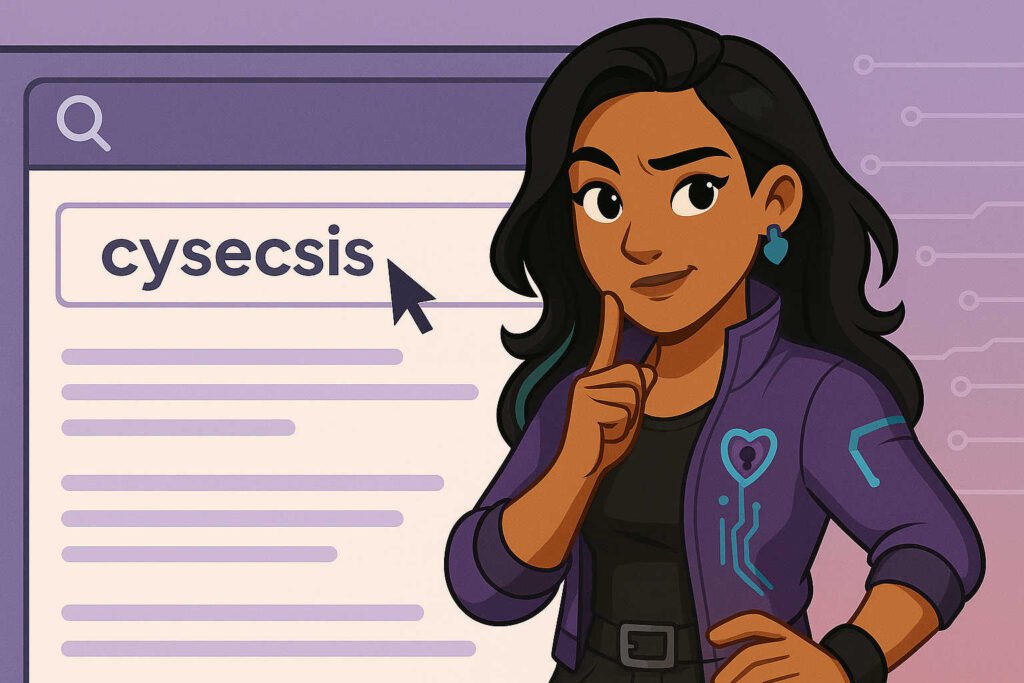“That pic? Might say more than you think.”
📸 Your Selfie Says More Than You Think
It’s just a photo, right? A cute outfit, good lighting, maybe a subtle flex. You post it, your friends comment, and the likes roll in.
But behind every photo, there’s a hidden layer most people don’t know about—data. And that data? It can tell strangers a whole lot about you.
So let’s talk about what’s really riding along with your selfie—and how you can stay safer without losing the vibe.
🔍 What’s in a Photo, Technically?
Every photo taken with your phone carries something called metadata (also known as EXIF data). It’s like a digital tag that includes:
- 📍 Location (GPS coordinates)
- 📅 Date and time
- 📱 Device make and model
- ⚙️ Camera settings (like aperture, ISO)
This data isn’t always visible in the photo itself—but it can be pulled from the file. On some platforms, it’s stripped out automatically. On others? It stays attached.
Anyone with the right tools can read it.
🌐 The Risks of Geotagging
Posting from your favorite café or tagging your neighborhood might feel harmless—but it can expose way more than you realize:
- Where you live or go to school
- Your daily routines (what time you’re out, when you’re home)
- Where you’re traveling while you’re traveling
In the wrong hands, that info can be used for stalking, doxxing, or theft. And if you’re posting in real-time, you’re literally broadcasting your location to strangers.
🧠 Real Talk: It’s Not About Paranoia
This isn’t about making you scared to post. It’s about being tech-wise and intentional. Because you can share selfies and still stay in control of what you’re sharing.
🛠️ How to Post Smarter
🧼 1. Strip metadata before posting
- Use screenshotting—taking a screenshot of your own photo often removes EXIF data.
- Use a metadata remover app (free ones exist for iOS & Android).
- Edit the photo in a third-party app that strips data when exporting.
📍 2. Turn off geotagging in your camera
- iPhone: Settings → Privacy → Location Services → Camera → Set to “Never”
- Android: Open Camera app → Settings → Turn off location tag
📵 3. Avoid real-time posting from personal locations
- Wait until you’ve left the location to post.
- Don’t tag your school, home, or regular hangout spots.
🤖 4. Be mindful of what’s in the background
- Check for street names, license plates, school logos, even room layouts.
- Blur or crop anything that gives away your exact surroundings.
🧠 Facial Recognition Is Real (And Kinda Creepy)
Apps and companies can use facial recognition to:
- Track people across platforms
- Build facial datasets without your permission
- Train AI models using your face
That selfie you posted in 2019 could be sitting in a corporate database right now. Not to freak you out—but to make sure you’re aware.
Consider using filters, angles, or cropping techniques if you’re not cool with your face being scraped by algorithms.
🧠 Cysecsis’ Selfie Safety Tips
- 📍 Turn off geotags on your camera and social apps
- 🖼️ Scrub or screenshot your photos before uploading
- 🚫 Don’t post your current location in real time
- 🧽 Crop out identifiable backgrounds
- 🔒 Use private/close friends stories for sensitive posts
💬 Real Talk
You can still be cute. Still be iconic. Still be expressive.
Just do it in a way that doesn’t give away your location, schedule, and device ID to total strangers.
Your selfie = your story. So let’s make sure you’re the one telling it—not the metadata.
Coming next: Oversharing Online—Where’s the Line?
Let’s talk thirst traps, trauma dumps, and staying emotionally safe while still being real.